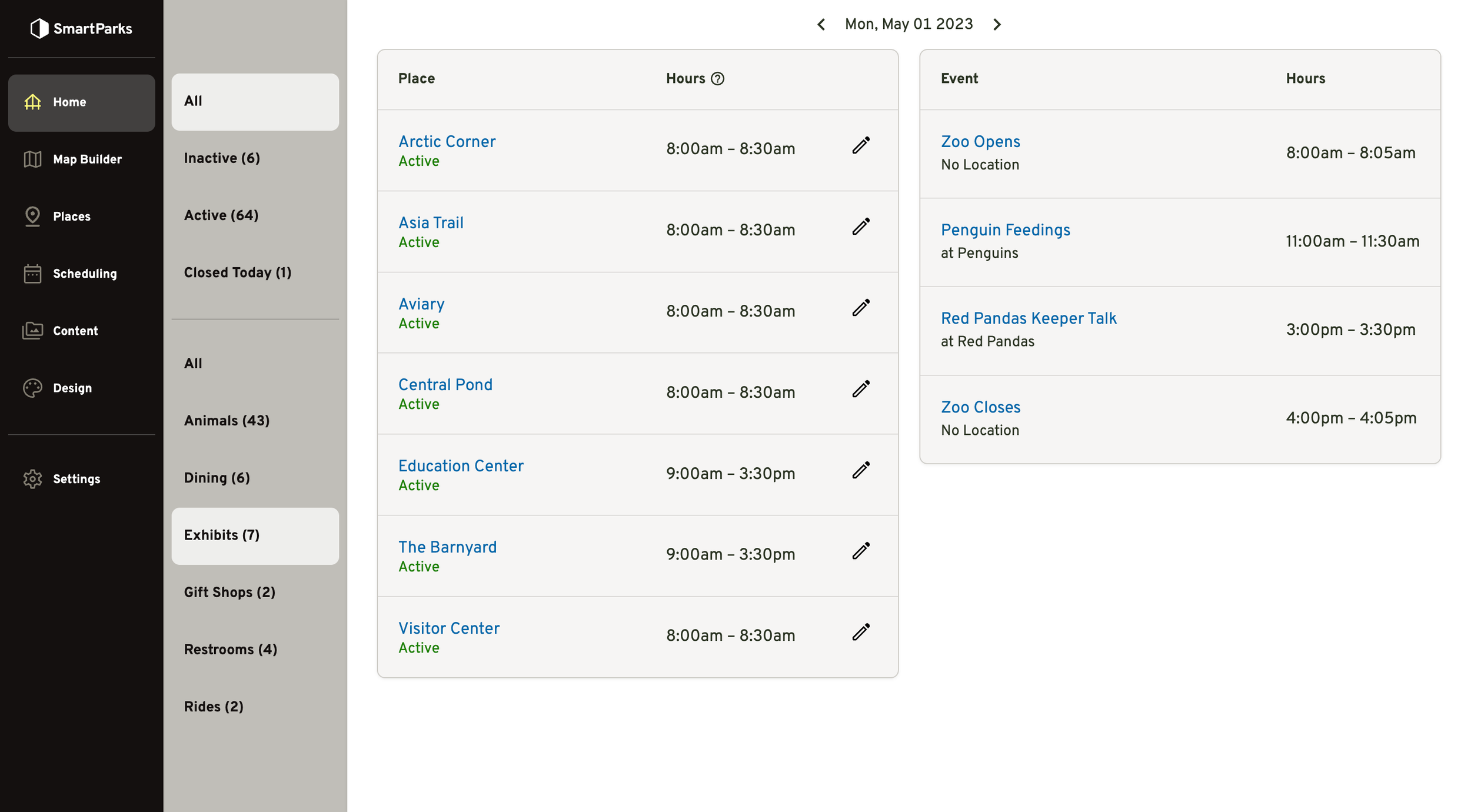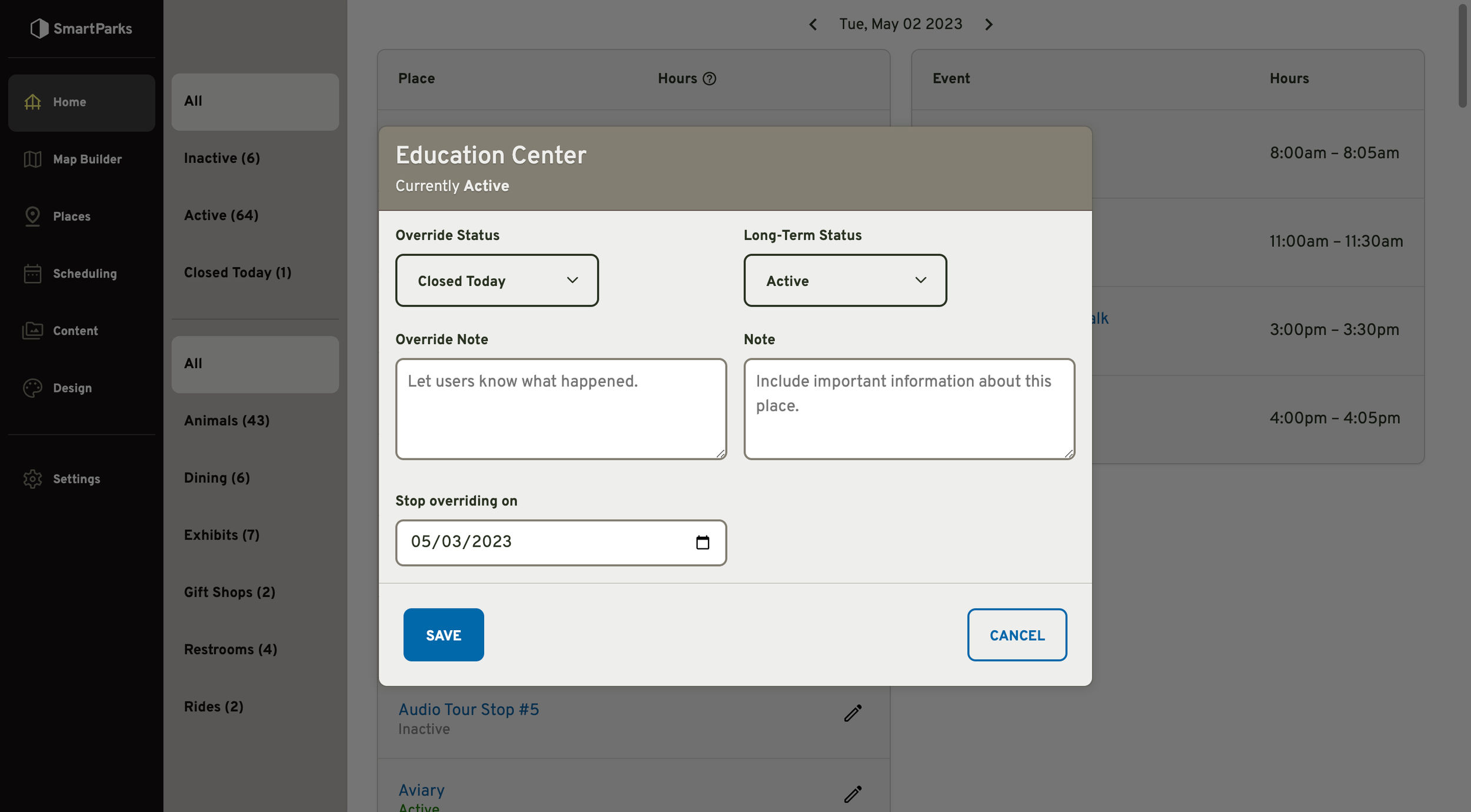Dashboard
Overview
The dashboard allows you to view the status of all places and events for a specific day. From this screen, you can set status overrides for places.
Place Filters: On the left side of the screen, you filter places by status and/or place type.
Date Selector: At the top of the screen, you can see which day you’re currently viewing and navigated forward or backward in time using the left and right arrow icons.
Places Index: In the middle of the screen, you can view a list of a places along with their status and hours for the selected day based on the currently set calendar.
Events Index: On the right side of the screen, you can view a list of events with their hours for the selected day based on the currently selected calendar and schedule.
How to Set a Status Override
Status Overrides allow you to temporarily set the status of a place along with a note. They can be set to expire automatically.
Go to Home in the main navigation
Click the edit icon on the right side of the places table for the corresponding place
Fill out the form and click the “Save” button
Override Status: This is the temporary status you want to set for the place. It will often be set to a different value than the Long-Term Status. For example, if the Long-term Status is “Active”, you might need to temporarily set the status to “Closed Today”.
Override Note: This is an optional field that will display a note to the user explaining why the status has been changed.
Stop Overriding On: This is the date when the override status will stop displaying and the system will revert back to the long-term status. By default, it will be set to the next day, but it can be set to any date in the future. The expiration is calculated at 12:00am (i.e. midnight) Eastern Standard Time.
Long-Term Status: This is the status that is indefinitely set on any given place.
Note: This is the note that displays for a place unless an override note is set to replace it.
How to Stop a Status Override
There are two ways that a status override can be stopped.
When the expiration date and time is reached.
You can set the Status Override to “None” and click the “Save” button.